Setting up your Affiliate Account and Affiliate Account Setup
In order to promote the Digital Mentors system and earn affiliate commissions you have to agree to the affiliate agreement by law. If you do not agree to the affiliate agreement, you can still be a member and use the system however you will not be able to get paid for any referrals or product sales.
To become an affiliate, go to options at the top right hand corner beside your name. In the drop down, if you are not an affiliate, you will see the option to become an affiliate.
Click on this and it will bring you to the the DigitalMentors Affiliate Program Signup. Please review the agreement, then check the 2 boxes, click on "Signup As An Affiliate".
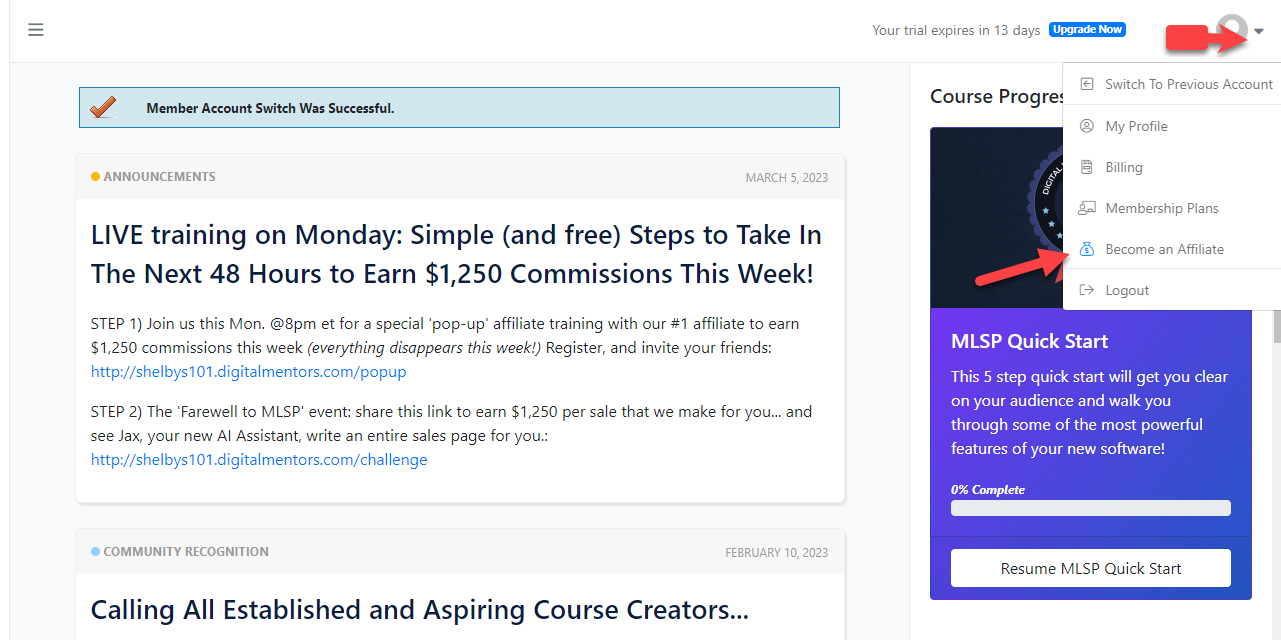
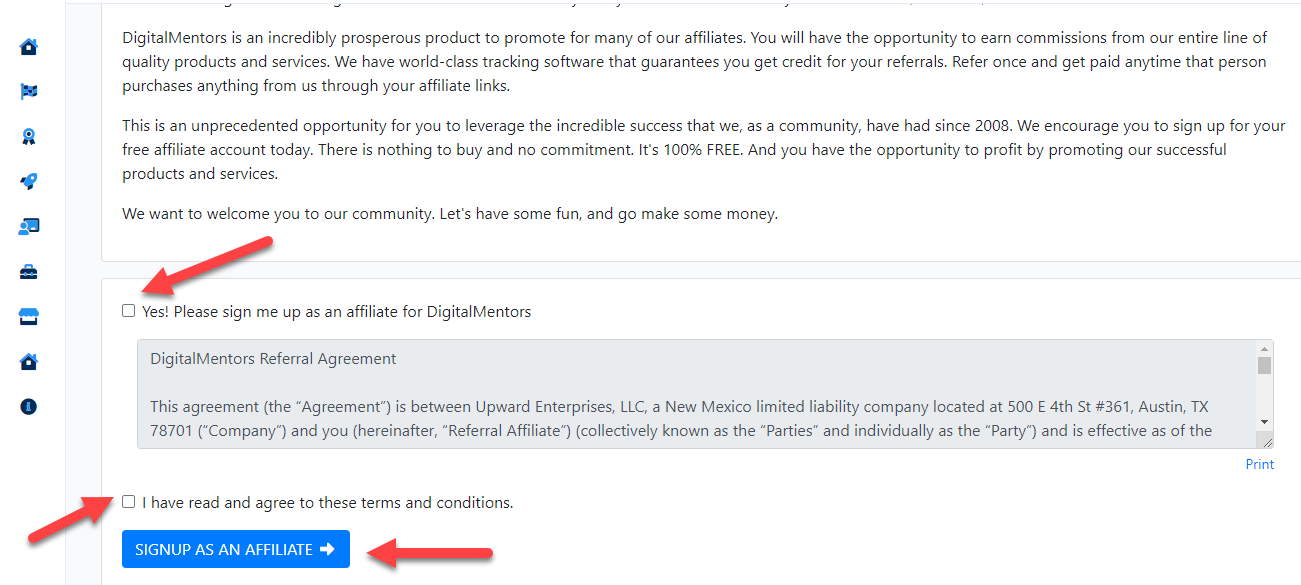
Setting up your Affiliate Account Setup
After you have agreed to the affiliate agreement you can now promote your links to earn commissions. You would first want to go to your affiliate account setup. Alternatively you can find this in the left menu under your Affiliate Portal > Affiliate Settings.
Please review the instructions on this page. Enter the minimum payment amount. By default this is set to $100.00, however you can increase the amount from the drop down option. You will not be issued commissions until your eligible earnings meet or exceed the minimum amount you set.
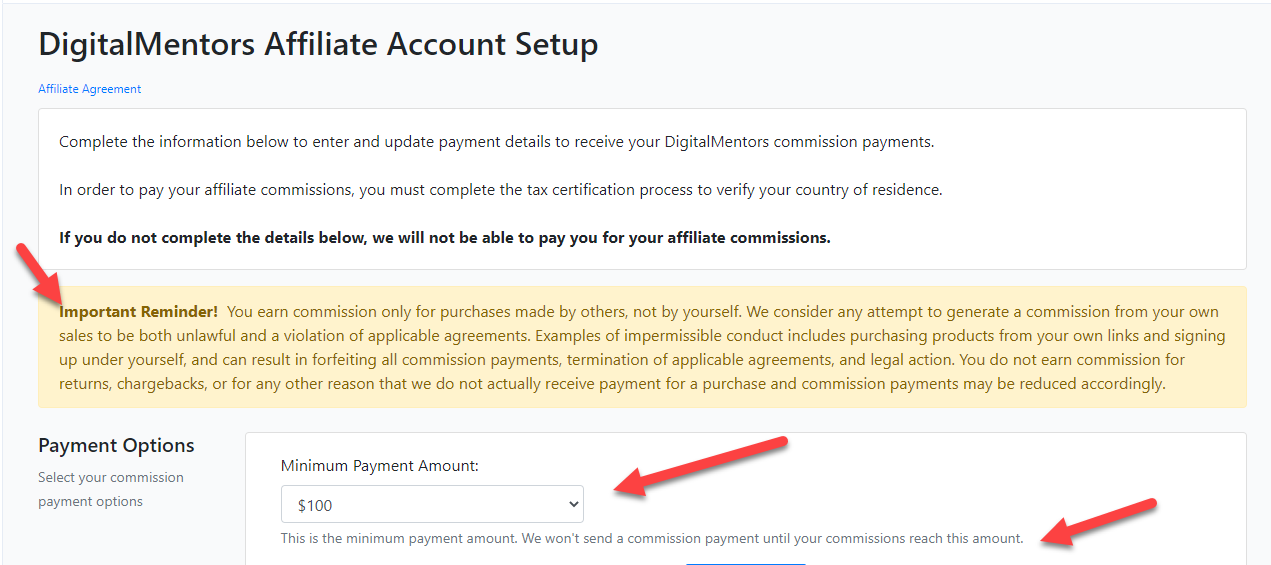
Payment Method: Please review the instructions and enter a valid email as this is where you will receive your invitation to set up your DigitalMentors Affiliate Portal account.
You will NOT receive the email until you have earned enough eligible earnings to meet your minimum payment amount set.
Notifications: You can enable your notifications if you want to be notified by email when you receive an affiliate commission and/or when you refer a new member.
Privacy Settings: You can enable this option if you want your contact name visible on the leaders boards, and/or if you want your contact details visible to your affiliate referrals.
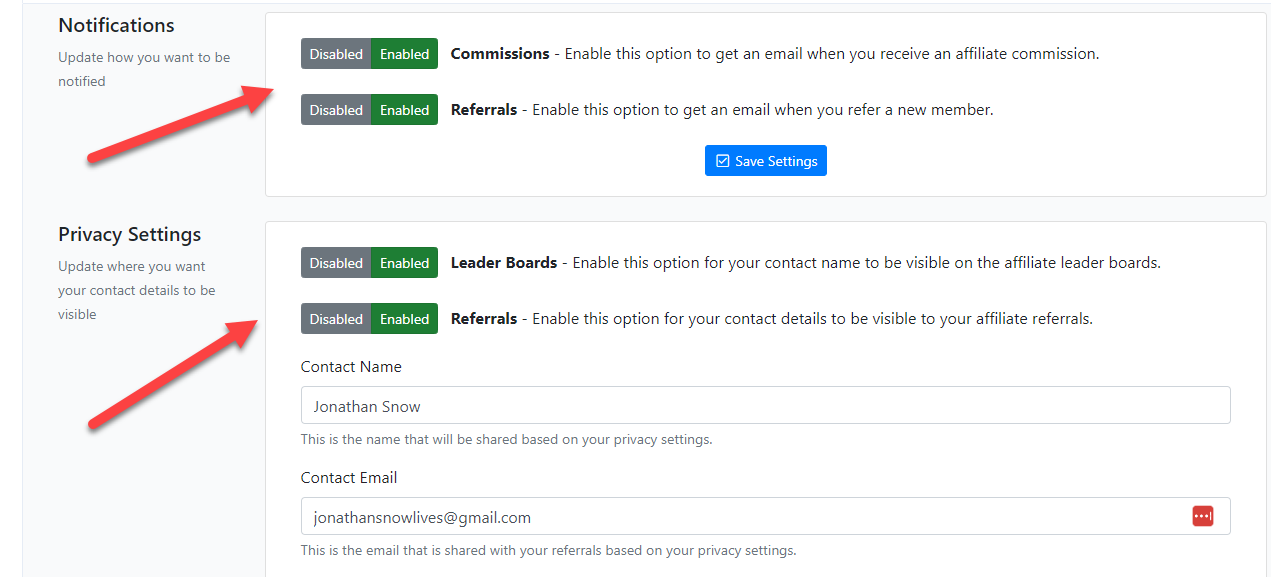 Did this answer your question?😞😐😃
Did this answer your question?😞😐😃