Note: It is no longer required to set up both a pin and password.
Resetting your Password
To log into the members office, click on the following link:
https://www.digitalmentors.com/member/
You will want to enter your account using your case-sensitive username and the password you created. If you don't recall your password, please utilize the "Forgot my password?" option at your log in screen. This will open a new panel for you to provide your username or DIGITAL MENTORS listed email address to reset your password. For security purposes, this password will be sent only to the email address on record in a second message.
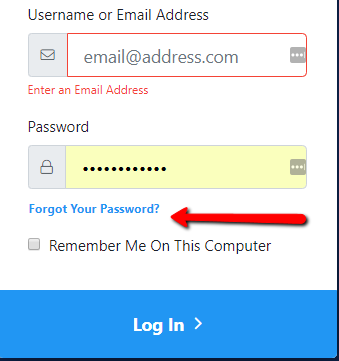
If you do not receive that email within a few minutes of our request, please check your mail program's spam and junk folders. You may also have to check with your Internet Service Providor or mailhost to make sure that they are not screening messages before they hit your inbox.
Once in your backoffice, please be sure to go to your Profile Settings (top right hand corner drop down by your name), and change your temporary password.