At this time, we accept payment via credit cards, some debit cards (that carry a credit card logo and can be used without a PIN at a point-of-sale), PayPal and PayPal credit. With debit cards, ensure they are set up for the AVS check. Also if using a debit card or prepaid credit card, ensure they allow for recurring billing otherwise our system will not accept them. If it does accept the initial payment on a card not set up for recurring, it will most likely not work for the recurring payments.
Change/Update Payment Method
You may add a new card/payment method by going to your name (top right hand corner of your members back office). In the drop down, select billing, then on the left hand side menu select payment methods. You will then see the option to add Payment Method. Choose type of payment method, enter your details, then click on Add Payment Method.
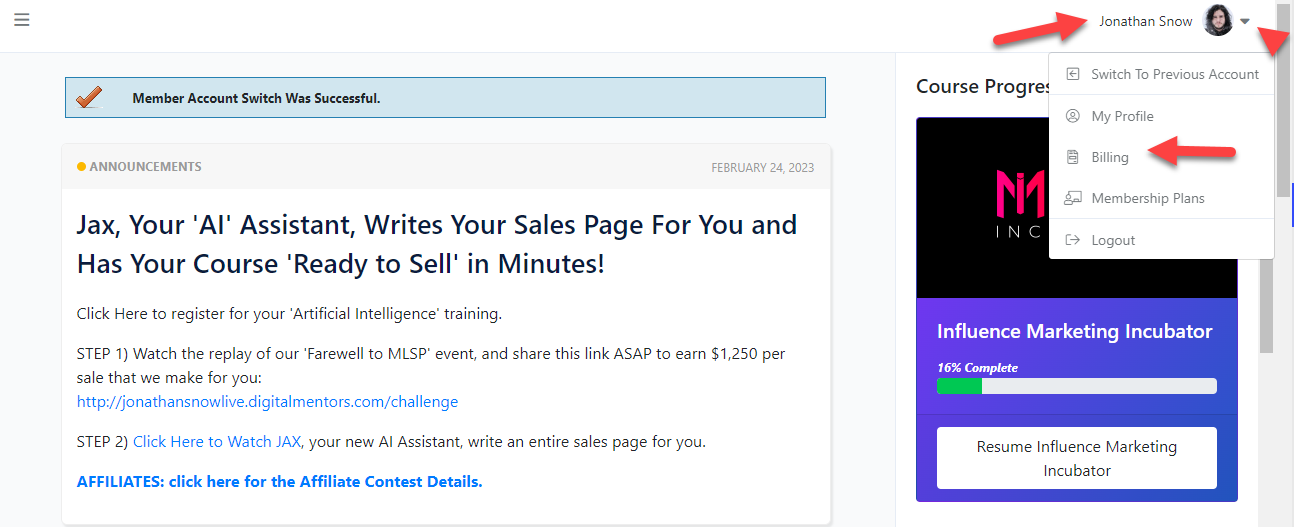
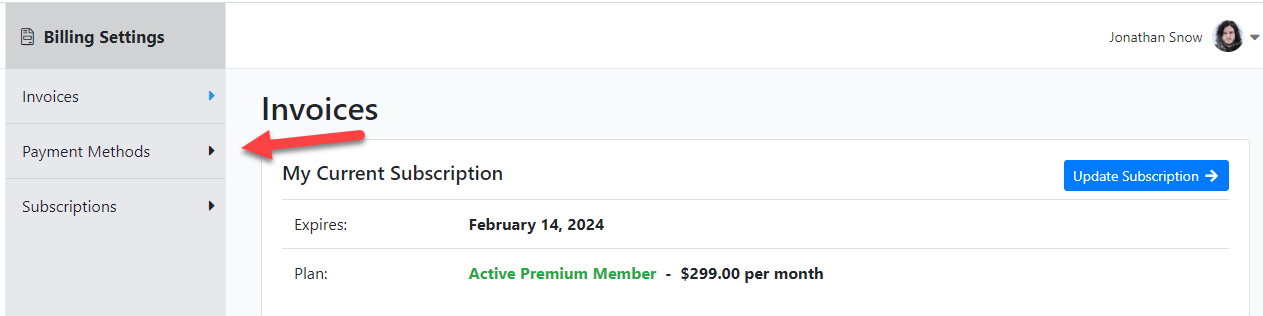
You are not able to edit an existing payment method, however you can add a new or updated one. If you have more than one payment method, you can choose which method you want to make primary by selecting the checkmark under operations (right hand side). You can only remove payment methods if it is not your primary method.
Any payment method listed on your account authorizes Digital Mentors to use it if your primary method is declined.
Updating this method is only for your membership payments. If you have purchased any product that requires a payment plan, the system will use the payment method that the original payment was processed on. If you would like to change the payment method to another one listed on your account, used on a product payment or subscription, you would want to contact Digital Mentors support.
Changing Payment Due Date
Membership due dates cannot be changed. After a trial period has ended your regular membership payment will be charged according to the terms and agreements and every 30 days thereafter as long as one remains a member.
Regular membership payments are processed every 30 days based on when you signed up and when your trial ends. These cannot be changed, extended or altered in any way. As they are charged every 30 days, the day of the month may alter ei, they are not necessarily charged on the 1st of every month.
Your membership due date and amount can be viewed under your name (top right hand corner) > billing > subscriptions.
Card is Declined
If your card/Payment method has been declined, Digital Mentors will automatically try the card on file a few times, in case there was a temporary issue with your bank account/credit card company that prevented the original payment from going through.
You would first want to check that your payment method on your account is up to date and there is no issues and update if necessary. Also check to see that the system did not remove your payment method as this happens if the system detects any issues with it. If this is the case, make sure you have added a valid payment method and contact support to ensure this is enabled on your subscription.
If after several attempts your payment method does not go through the system will automatically disable your account.
If you'd like to reactivate your membership, it is easy to do within the first 72 hours. Simply return to your normal backoffice login screen and enter your username and password. If your account had been disabled, you will see the option to upgrade.
Alternatively you can go to your name (top right hand corner), Here, you will be able to select the membership level and term you wish to reactivate under, then enter your updated billing information. Once done, your payments will resume, and you will be allowed back into your backoffice.
After the initial 72 hours in an inactive state (canceled or, in this case, closed due to nonpayment), we can no longer guarantee that your progress and information will still be on record. Our system occasionally purges the data from inactive accounts to free up space on the server for new and existing members.
We recommend adding a backup payment method to the system in case your primary card fails. This will ensure that your account stays active at all times. You can do this by going to your name (top right hand corner) > billing > Add Payment Method.