Creating a Membership Plan
To create your first membership plan, head over to Asset Manager -> Membership Plan Manager. Click on the 'Add New Membership Plan' button and you'll see some options pop up.
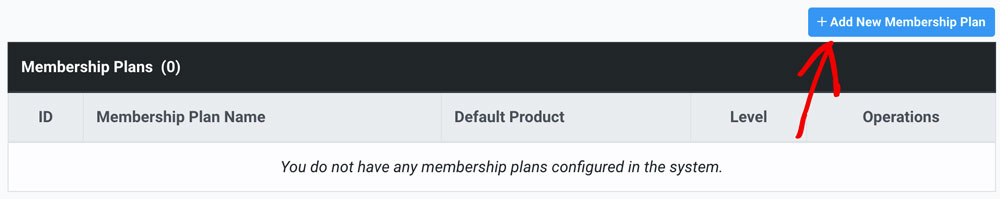
After clicking the 'Add New Membership Plan' button, you will need to give the Membership Plan a name.
NOTE: If you have access to create multiple membership plans, you will also be able to choose the 'Membership Plan Level' - this allows you to create tiered memberships.
As an example, it could look something like this:
Bronze: Membership Level 1
Silver: Membership Level 2
Gold: Membership Level 3
Once you have completed those options, click 'Add New Membership Plan' and you're all set.
What Next?
Once you have created a membership plan, you will want to make sure you add products to be unlocked at that membership plan. (These could be courses or digital downloads.) You would do this under the editor for each specific product. When editing a course or digital download, the 'Access Type' can be changed to a specific membership plan, or ALL membership plans if you wish.
You will also want to create a product that sells this membership plan, which is where you will decide on the recurring price, trial options, etc.
Did this answer your question?😞😐😃