This article will walk you through the simple Funnel Settings tab that can be found within the funnel editor
The funnel settings tab allows you to edit the funnel name, stub and choose if you would like to share your funnel with other Business Center users.
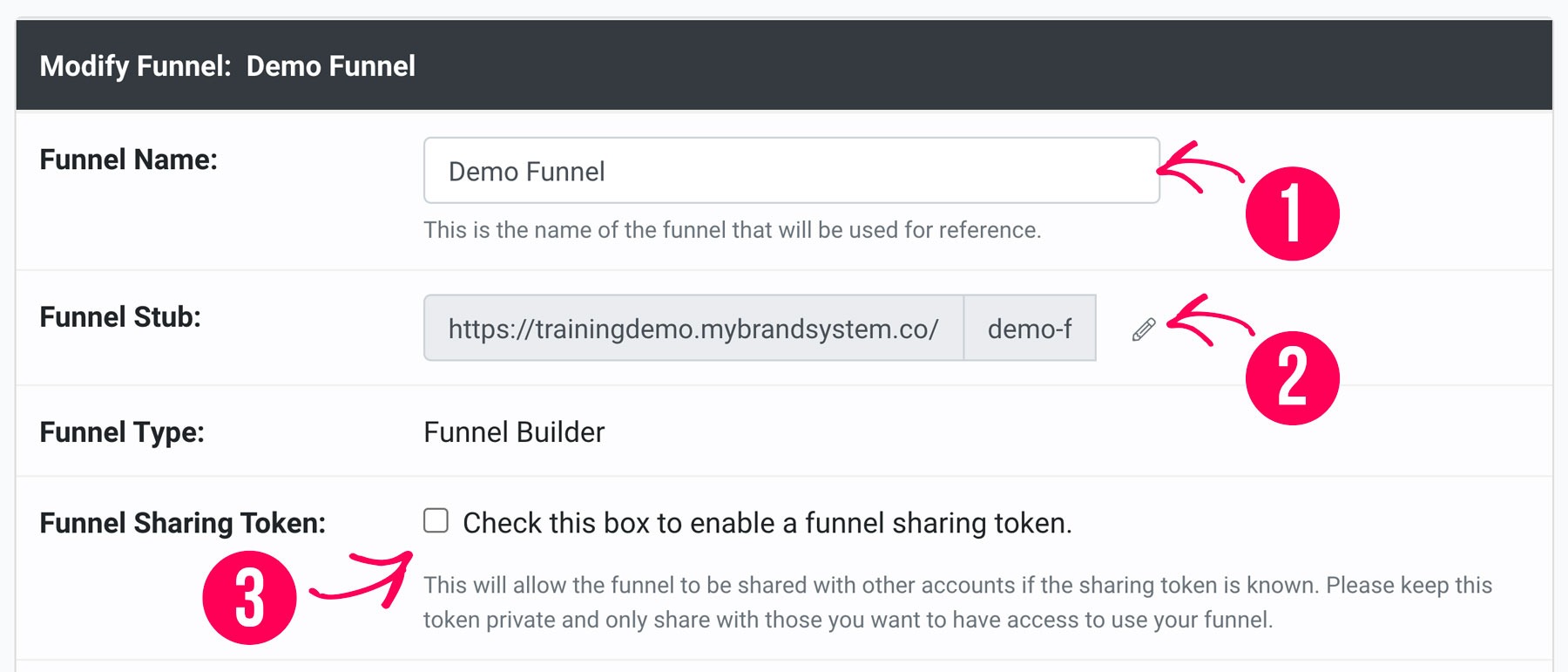
-
Funnel Name: You can change the funnel name at any time
-
Funnel Stub: While you can change the funnel stub at any time, keep in mind that if you do, any links you had previously sent out using the old stub will no longer work.
-
Funnel Sharing Token: To create a token that will allow you to share your funnel with other business center users, check the Funnel Sharing Token box and hit the save button. This will generate a token that you can share with other users. The token allows other users to import your funnel in to their business center.