Using DigitalMentors Hosted Media
This article will show you where you can upload your own videos and audio with DIGITALMENTORS hosting. You can upload your media under your "Tools" tab.
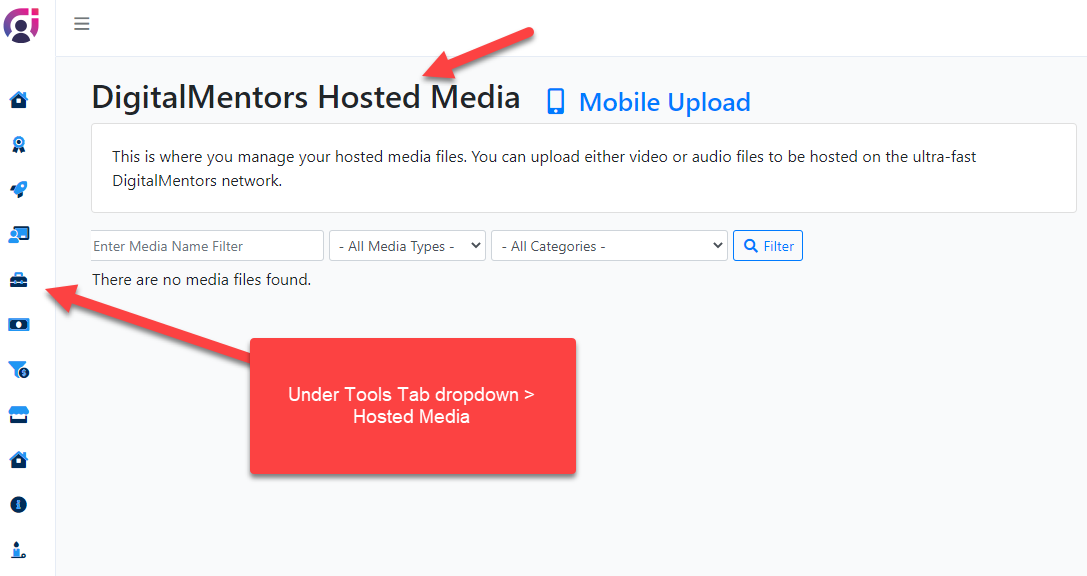
Here you can upload your own videos and host them with DIGITALMENTORS. You also have many editing features.
Once you have uploaded and saved a video if you click on the edit icon, you will have a link and html code you can use for marketing. You can also upload these into your Business Center.
NOTE: If you are uploading videos for use in your Business Center courses and trainings, after you upload a video here, you will want to use the special link we provide to then add your videos to your courses.
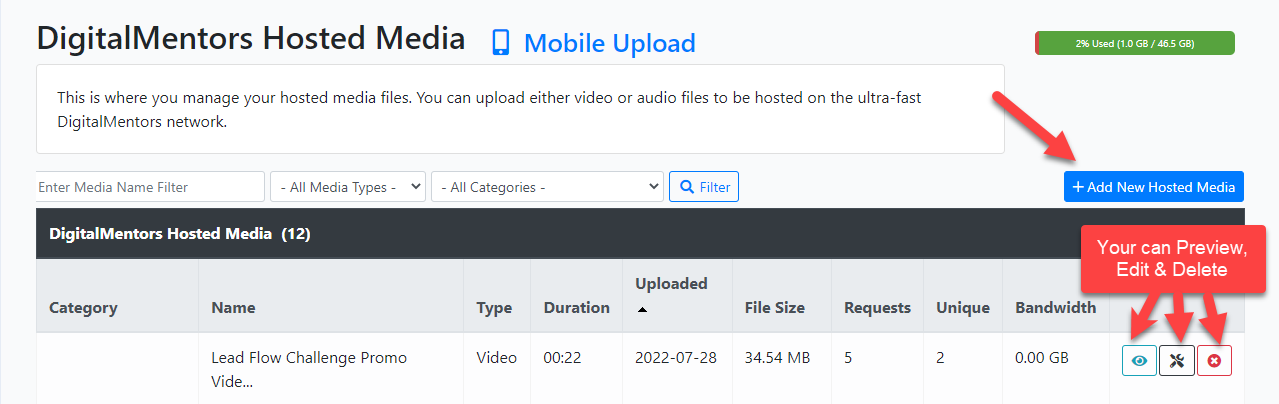
Mobile Uploads
You can upload your media to Hosted Media with a mobile device. On your mobile go to https://www.digitalmentors.com/member/media/mobile-upload. You will have to log into your DigitalMentors account in order to access this functionality.