Members have full control over their account and can change their subscription anytime (upgrade/downgrade/cancel/park) status by going to your membership plans or billing, top right hand corner by your name.
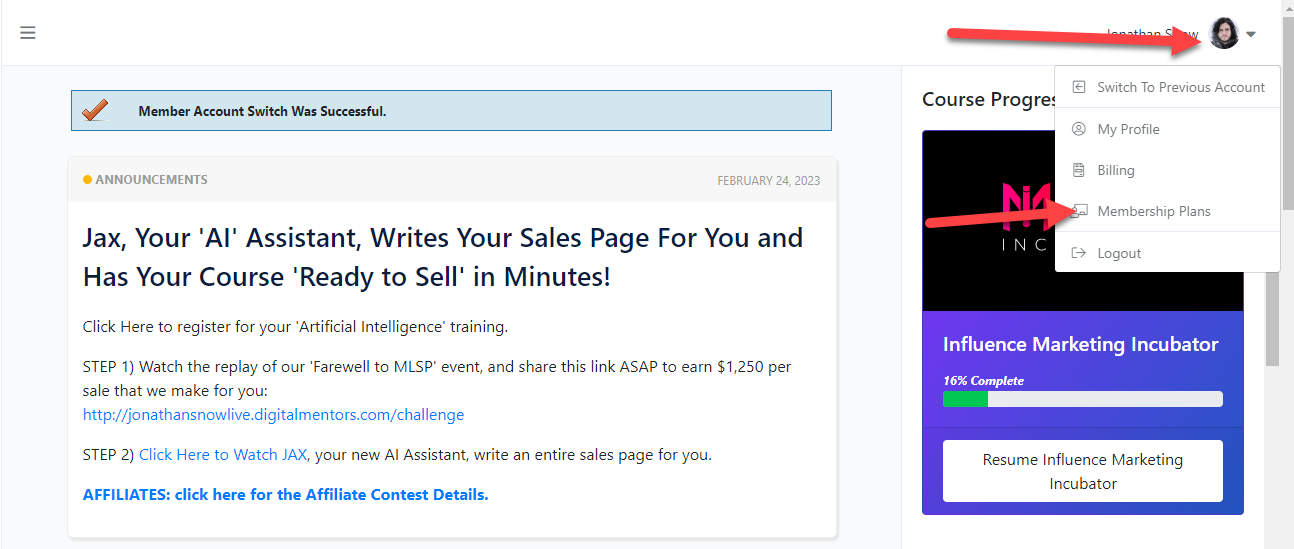
To cancel or park your account, under billing click on "Update Subscription" scroll to the bottom > click to "Change Subscription Status". You will see common questions and explanations of each option. At the bottom of the page, see the drop down and select option, click on update subscription and complete the remainder of the steps to the end. Do 'Not' click on the back button or the change may not go through.
To Downgrade or Upgrade, under membership plans , you will see the lists of the different levels showing components and prices. Depending on what your current level is, you will see an upgrade or downgrade option to select on the various levels. Select your option, term and complete the remainder of the steps.
You can view your current subscription further up on this page.
Please Note: Downgrades are non-refundable nor amounts prorated. Membership levels will take effect at the end of the following pay cycle.
Upgrades will be prorated and take effect immediately.
If you upgrade within a trial period, this will VOID your trial, therefore would Not be refundable if one cancels within the original trial time period.
Upgrading within your trial does not provide any extra benefits within the DigitalMentors system, you get the same access as you would in the trial.