With your DigitalMentors membership, you get access to training, software and our heroic support. Follow the quickstart steps below.
Welcome to the DigitalMentors Quick Start Guide. We are here to help and want you to get started on the right foot. With DigitallMentors you just don't get tools and training, you get everything you need to build your business online in one package.
We do not recommend skipping any of the getting started steps.
STEP 1:
Learn how to use the DigitalMentors Support System. Access live chat, our help center articles and more by clicking on the messenger icon in the bottom right of your screen at all times in the DigitalMentors and Business Center back office.
STEP 2:
Access the VIP Members Facebook Group: The VIP members only group gets you 24/7 access to the supportive community, expert leadership team, live streamed daily coaching and more. It's one of the highlights of your membership. Click the link below to request access to join your VIP group today!
STEP 3:
Attend the New Member Orientation:
Mondays at 8 PM EST / 5 PM PST - This webinar is to help new members learn their way round the DigitalMentors membership area, the business center, and how to get access to all of our live daily training and touch points.
The New Member Orientation is streamed LIVE in the VIP members only group. You have access to the replays in the group as soon as the live stream is finished.
STEP 4:
Complete your custom quickstart course. Depending on the information you provided to us during your account creation process, you were assigned a quickstart course. The link to your quickstart course can be found at the top of your navigation, as well as on the right hand sidebar.
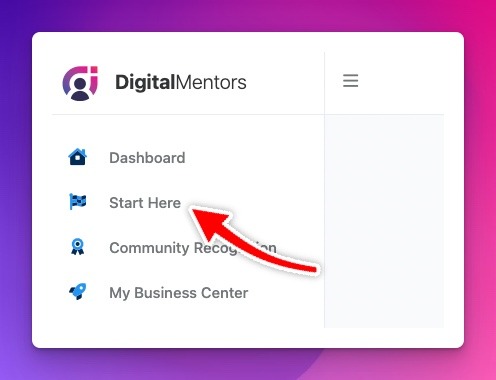
It is highly recommended you complete that quickstart course as soon as possible to get you set up for success.
Did this answer your question?😞😐😃