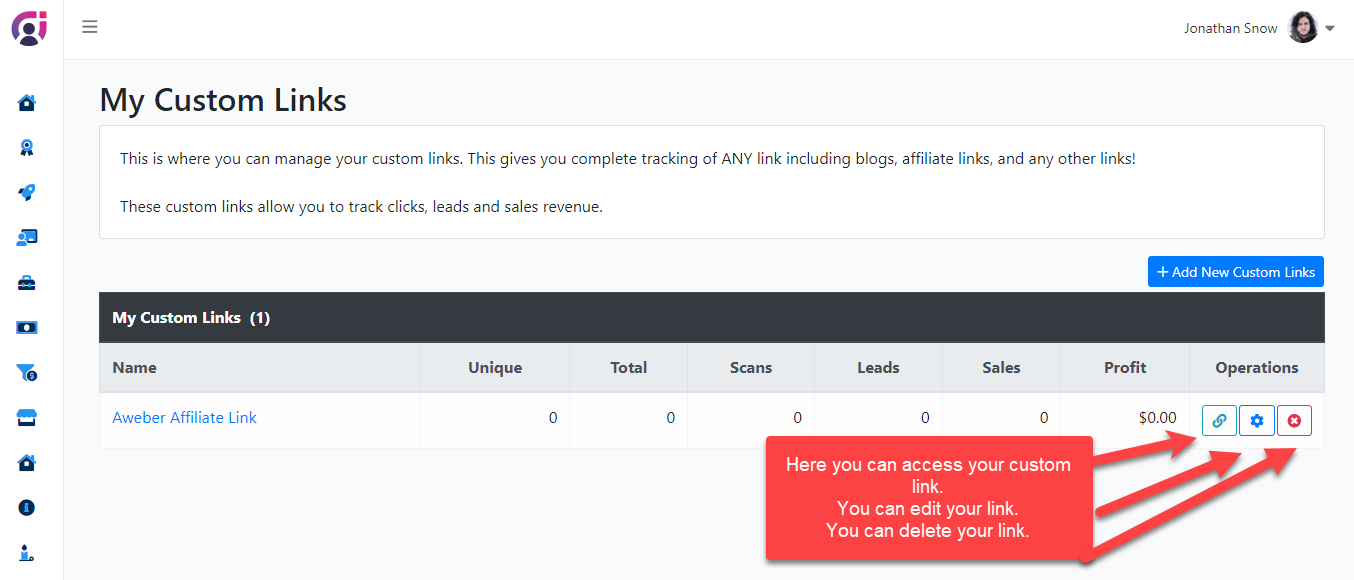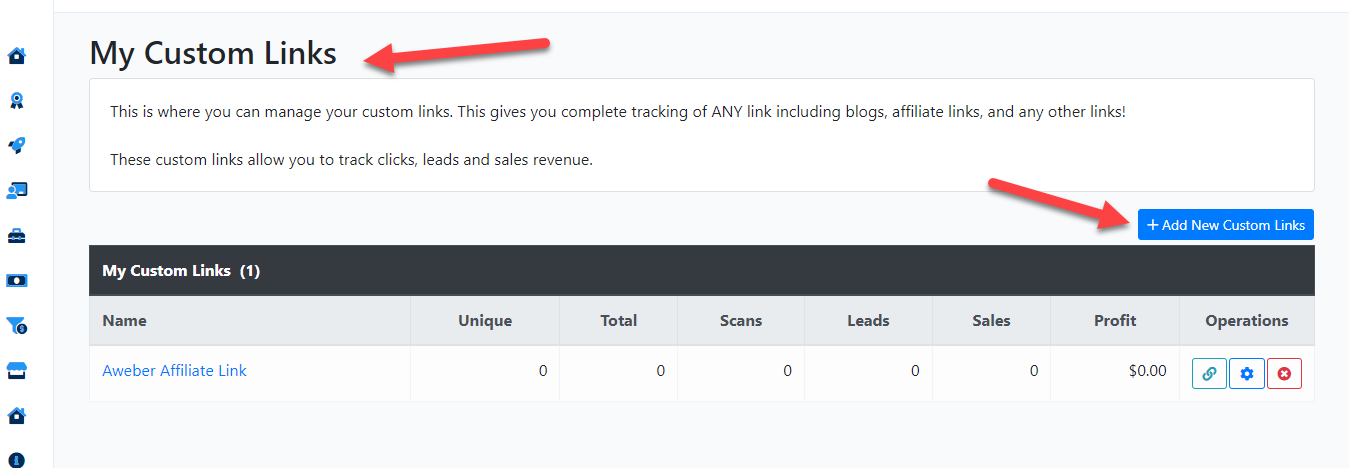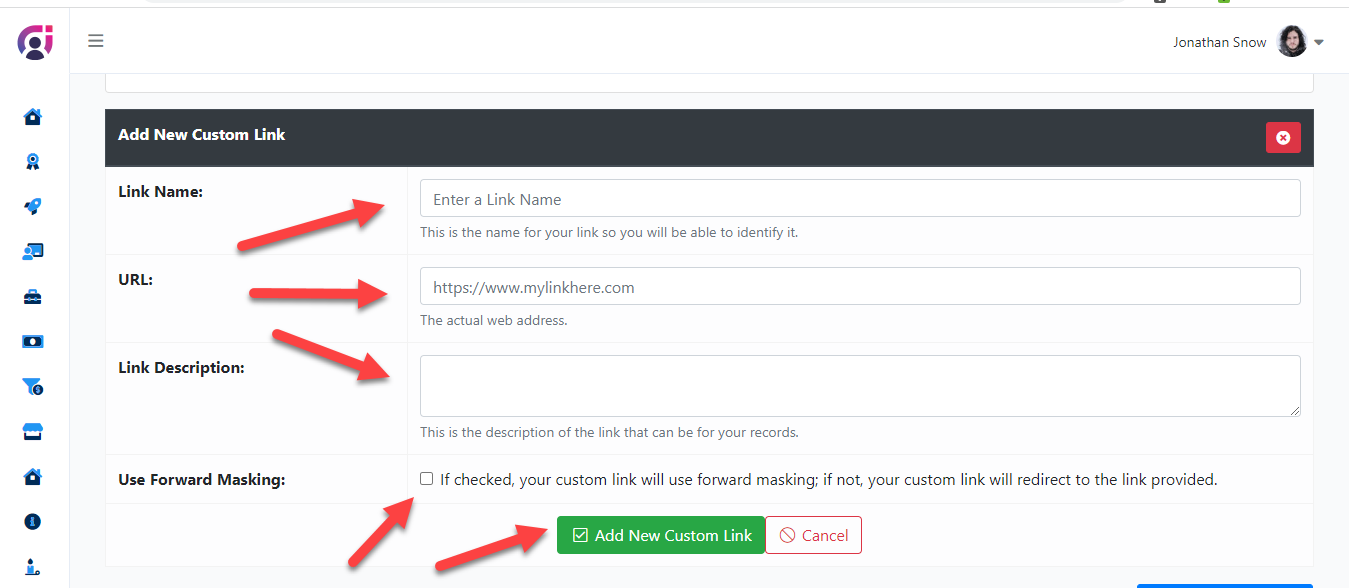If you become a DigitalMentors Affiliate, you will have access to Custom Links, where you can create redirect links to track clicks, leads and sales!
In this article we will show you how to create custom links for any of your affiliate links, blogs or other websites. This will allow you to track your clicks, leads and sales.
You can find this option under your "Affiliate Tools > Custom Links"
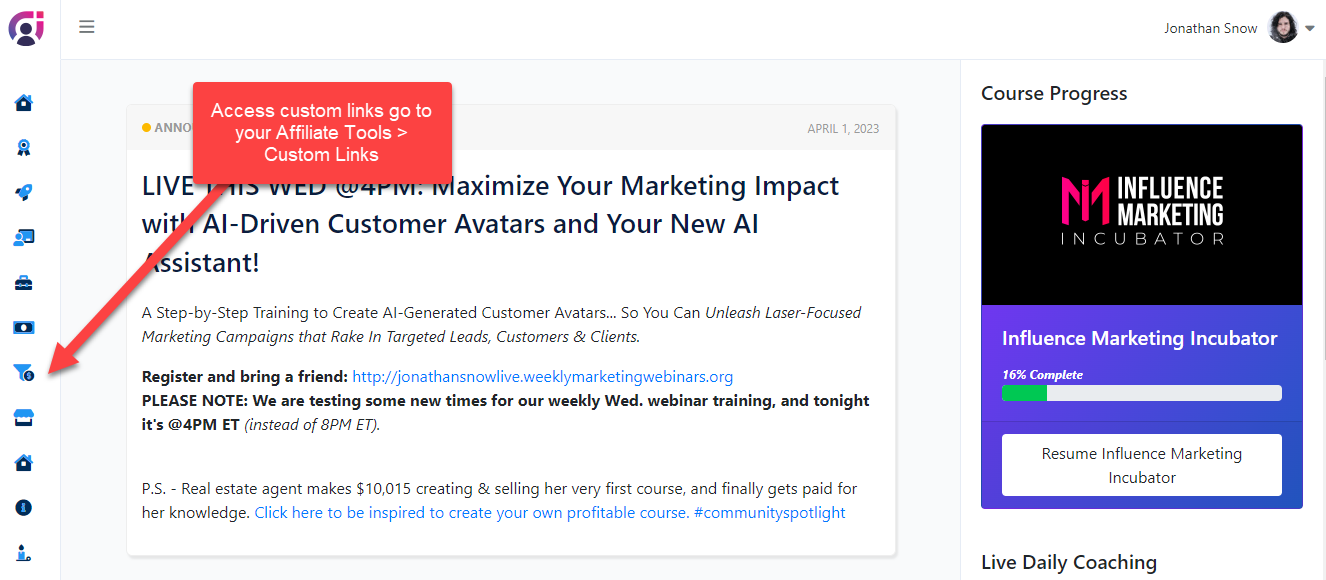
You will first click on create custom link and a section will open up to enter your data. The explanations are self explanatory.
Once entered, then click on add new custom link. You can retrieve your link under the operations column. You can also check the icon to the right if you would like to edit, or click the red "X" to delete.