Creating Affiliate Offers
Affiliate Offers are where the magic happens within the Affiliate Portal. You are able to create a new affiliate offer for any product you want affiliates to be able to promote.
Within each affiliate offer, you can then create individual links, swipe copy and creatives your affiliates can use to promote your offer! Let's take a look at how this works.
To create an affiliate offer, navigate to Affiliate Manager -> Affiliate Offers. Once there, click on the 'Add New Affiliate Offer' button and give your offer a name.
NOTE: Your affiliates will see this name, so name it something they will understand. Typically what the offer is actually selling works.
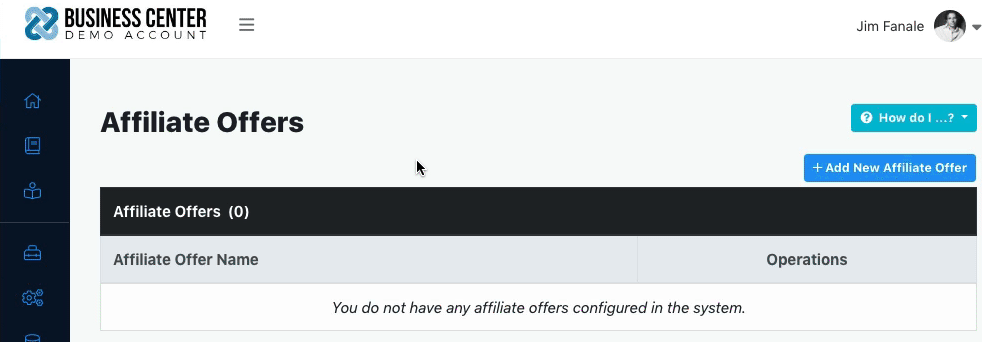
The Affiliate Offer Editor
Once you have added and named your new affiliate offer, you will be directed to the affiliate offer editor. This is where you will create everything you're affiliates will need to promote your offer.
Offer Details: The offer details page will give you statistics on how your affiliate offer is doing. It will show you total clicks, sales, total customer values and more. This is based on your total sales from all affiliates.
Offer Settings: The offer settings area allows you to create some content that will be used to tell your affiliates what your offer is, why it is valuable, who it's for, and why they should promote it. This will be shown to your affiliates when they click to view your specific offer.
NOTE: We are continuing to build out the functionality here. If you would like to provide swipe copy or images for your affiliates to use, this would be a good place to put that.
NOTE: This tab is also where you will publish your affiliate offer. Your offer will not be available to affiliates until you publish it.
Offer Links: This is where you will create your affiliate links for your offer. These are the links your affiliates will promote. Learn more about creating your Affiliate Offer Links here.
Top Affiliates: This will show you the top affiliates that are promoting this offer. This is particularly useful if you are running any kind of 'Affiliate Contest' where you need to track who is making the most sales of your offer.
Did this answer your question?😞😐😃