Creating Affiliate Offer Links
One of the more powerful features of the affiliate portal is the offer link functionality. This is because you can create affiliate links that send users to ANY URL ONLINE, and because we drop cookies before they reach that URL, the affiliate tracking is set correctly.
In order to create an affiliate offer link, click on Offer Links, and then click on the 'Add New Affiliate Offer Link' button.
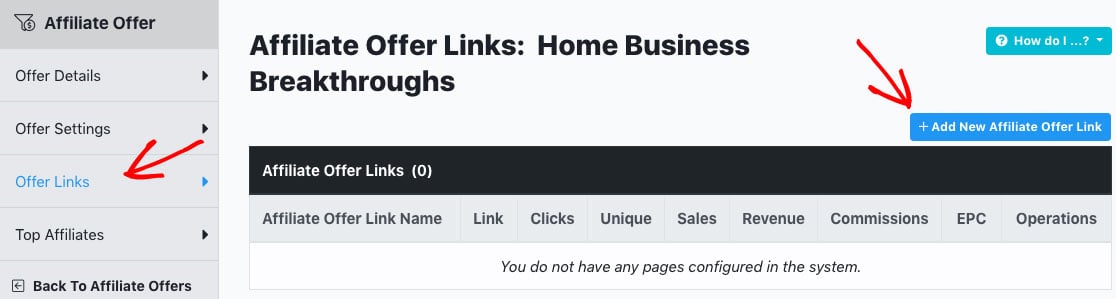
Once you click the button, you will be asked to provide the settings mentioned below:
Affiliate Offer Link Name: This is the name of the Affiliate Offer link. Your affiliates will see this name so make sure it is descriptive enough so they know what it links to. (e.g. - Sales Page)
Affiliate Offer Link Stub: The links your affiliates will be promoting will use your personal business center URL, along with /go/link-stub - the link stub is what you will put here. For example, if my business center URL was member.businesscenter.com, and I wanted to create a link to the sales page, I could use a link stub of 'sales-page.' This would create a link that looked like member.businesscenter.com/go/sales-page. (Note: This can not be changed once the affiliate link is published)
Affiliate Offer Link Destination: The offer link destination is where you want the user to end up when they click on the affiliate link. For example, if you have a sales page you are promoting, you will create an affiliate link for the sales page. When someone clicks on the affiliate link, they will be 'cookied' and then redirected to the sales page.
Did this answer your question?😞😐😃