Affiliate Portal Settings
The Affiliate Settings area is where you will set up the default settings for your affiliate program. In order to access the Affiliate Settings, navigate to Affiliate Manager -> Affiliate Settings.
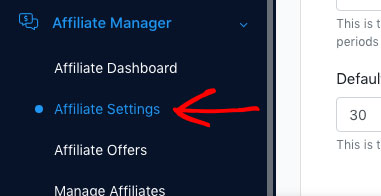
Once on the Affiliate Settings page, let's take a look at the settings that are available to you:
Affiliate Cookie Expiration (Days) - This is the number of days before an affiliate cookie will expire. When your affiliates share your links, the business center will drop a cookie on the users' browser. That cookie will remain on their browser until it expires, the user clears the cookies on their browser, or they click on someone else's affiliate link.
Defaults to 30 days
Minimum Payout Amount - This is the minimum amount required before a payout will be processed for an affiliate. Affiliates will need to reach this value in eligible commissions before they are paid.
Defaults to $50
Default Pending Commission Period (Days) - This is the default number of days before commissions are eligible to be paid out for your product offers. (COMING SOON - Products can be updated to different commission holding periods on an individual basis, as you may want to have a longer pending payout time for higher ticket items or a shorter one for lower ticket items.)
NOTE: It is recommended you set this to a period beyond your 'eligible refund period' to avoid paying commissions on a sale that could potentially be refunded.
Default Commission Rate - This is the default commission rate that will be used for your product offers. (COMING SOON - Products can be updated to different rates on an individual basis.)
Registration Options - Enabling this option will allow new affiliates to register on the affiliate portal login page. You can find the link to your Affiliate Registration page under Affiliate Manager -> Affiliate Dashboard.
Lifetime Commissions - Enabling Lifetime Commissions links a customer to an affiliate, allowing the linked affiliate to receive a commission on all future purchases by the customer. Keep this option disabled if you want affiliates to be able to earn commissions for sales on already referred customers.
NOTE: The affiliate portal is currently being developed even further. The training in these knowledgebase articles is subject to change as we continue to add more and more features this new addition.
Did this answer your question?😞😐😃