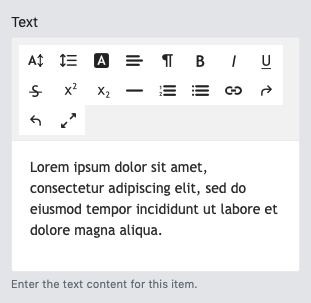The Text Item allows you to add text boxes to your page
Item Settings
Text
The text editor is the only setting for the Text Item. It will allow you to add content as well as customize the look of that content using the editor toolbar.
NOTE: We don't recommend using the font size setting in the text editor except for very specific reasons. Using the 'Typography' settings under the Page Settings tab will give you much greater control over font sizes across multiple device sizes.
Spacing Settings
-
Outside Spacing
Changing these settings will add space to the OUTSIDE of an item. -
Inside Spacing
Changing these settings will add space to the INSIDE of an item.
These spacing settings can be adjusted for all 3 device sizes, allowing you to have more control over your page on both desktop and mobile devices.