Adding Courses to Membership Plans
Once a membership plan has been created, you will want to add courses to that membership plan that members will have access to. This is simple to do, and can be done under the Asset Manager -> Course Manager
-
Click on the 'Edit Settings' button next to the course you would like to add to the membership plan.
-
Under the 'Access Type' option, select the correct membership level you would like the course to be assigned to.
-
Then scroll down can click 'Modify Course' and you are all set.
Click on the 'Edit Settings' button next to the course you would like to add to the membership plan.
Under the 'Access Type' option, select the correct membership level you would like the course to be assigned to.
Then scroll down can click 'Modify Course' and you are all set.
In the example below, we will be setting a course called 'Websites That Convert' to be accessed by all members at a Professional Membership plan.
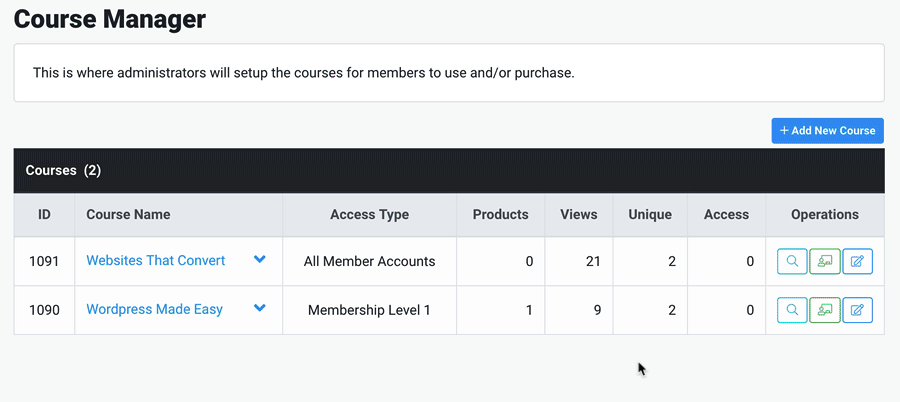
NOTE: Courses set to a membership plan access type can still be sold as individual courses by creating product offers that contain that course.
Did this answer your question?😞😐😃